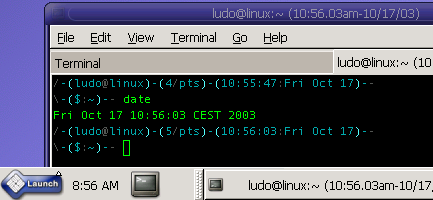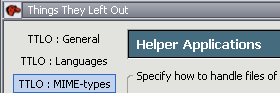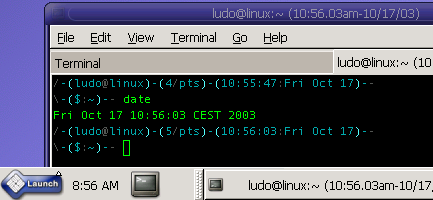
Yesterday I finally received a copy of the latest MadHatter beta available to clients, and installed it on my office desktop. Our Sun representatives warned me that there are bugs, many of which are already fixed in the latest betas which are only for Sun internal use.
As was to be expected, I found good things and bad things in MH, a few of which are undoubtedly due to SuSE 8.1, which is the distro around which MadHatter is built. Before proceeding to recount my first impressions, I have to say that I'm not so much excited in MadHatter (which at this point is little more than just another distro), as in the overall design of Sun's Unix Business Architecture. IMHO Sun is doing something very interesting, offering an attractive per-seat licensing scheme that grants you the rights to use most of Sun's server (messaging, directory services, etc.) and desktop (StarOffice, MadHatter) products.
When you throw in Sun Rays with Linux support (which should be available next year), Sun's offer looks like it has the potential to revolutionize Enterprise IT. The only glitch is that you're supposed to use ONLY Sun hardware, even if your server OS is Linux. I hope Sun realizes this is a huge mistake, as I don't see many companies willing to replace most of their expensive i386 servers with Sun i386 servers.
Back to MadHatter, or the Java Desktop System as everything from desktop icons to console graphics proclaim it to be. This is the thing that annoys me most about MadHatter. Not a bug or some missing feature (it's a beta of a Linux distribution after all, so I can live with those), but the feeling that it's just some sort of fancy packaging, or worse a not so clever marketing tactic. Things like this discredit the technical soundness and innovative potential of the Unix Business Architecture, and IMHO should be avoided at all cost.
Where's Java in MadHatter Desktop? A JRE is installed by default, but the same thing can be said for most modern Linux distributions. If you dig deep enough into the desktop menus you can find a link to Java Web Start, and a link to a Java application that displays disk usage. Not enough to call it the Java Desktop System. Wake up Sun, please don't try to rebrand Linux and Gnome.
On the technical side, there are a few things still out of place in MadHatter. A few of them expose a lack of coherence and vision in the overall architecture of MadHatter, others are the product of insufficient testing and can be expected in an early beta release.
First of all, MadHatter refuses to bring up my Intel EtherExpress Pro100. The desktop where I installed MadHatter has a prefectly working Slackware 9.1, which uses the same card without a problem. MadHatter sees the interface and brings it up, but can't use it either with dhcpcd or by assigning it a static IP. I tried swapping the e100 module with eepro100, but things did not change. What's worse, modprobe spits out errors about missing modules, which in fact are there and can be loaded fine with insmod. The problem is definitely kernel related, since when I tried booting MadHatter with the 2.4.22 kernel I compiled under Slackware, dhcpcd could assign a valid address to the interface and everything worked ok. While this may just seem a technical glitch due to the underlying SuSE 8.1 distro, I think it instead reveals a certain lack of planning in MadHatter: how can a distro come with the very latest stable Gnome release (2.4, released on September 10, 2003), and at the same time with an old stable kernel (2.4.19, released on August 3, 2002)? I think the MadHatter team has a bit overstated the desktop part of the equation, forgetting the importance that a latest stable kernel has for overall system stability, and support for new chipsets. The same goes for productivity languages like Python, which on MadHatter is stuck at the old 2.2.1 version. I suspect most of the other non-desktop programs and libraries to be slightly outdated too.
Another thing I did not like at all is MadHatter wiping out my Lilo MBR, without even acknowledging the presence of a second OS installed on my system. Editing Grub's menu is not a difficult task, but neither is recognizing other bootable partitions on installation.
The last (minor) annoyances I found in my first day of use of MadHatter are the Gnome clock set to GMT in spite of the system's timezone (which you can see in the picture above), and the default widgets theme messing up TTF fonts when using freetype compiled with the TTF bytecode interpreter turned on (here MadHatter's default theme, here the default Gnome theme on the same desktop).
What did I like in Madhatter then? Well, as I already said I like its role in UBA's architecture. As a day-to-day distro I like its polished look, which is not limited to Gnome's desktop but encompasses every part of the system with which the user can interact, including the console. I like it having StarOffice preinstalled (not that I use it much). I like its simple setup, with a limited set of options. I'm sure there will be more good stuff after having used it for a while, and after a few more betas.
update: I noticed from my logs that somebody requested a Google translation of this entry to Spanish so, being the ever curious type, I went to check it out. The best part is this one:
Nuestros representantes del sol me advirtieron que haya los insectos...
Which is a perfectly valid literal translation of Our Sun representatives warned me that there are bugs..., but takes a whole different meaning.